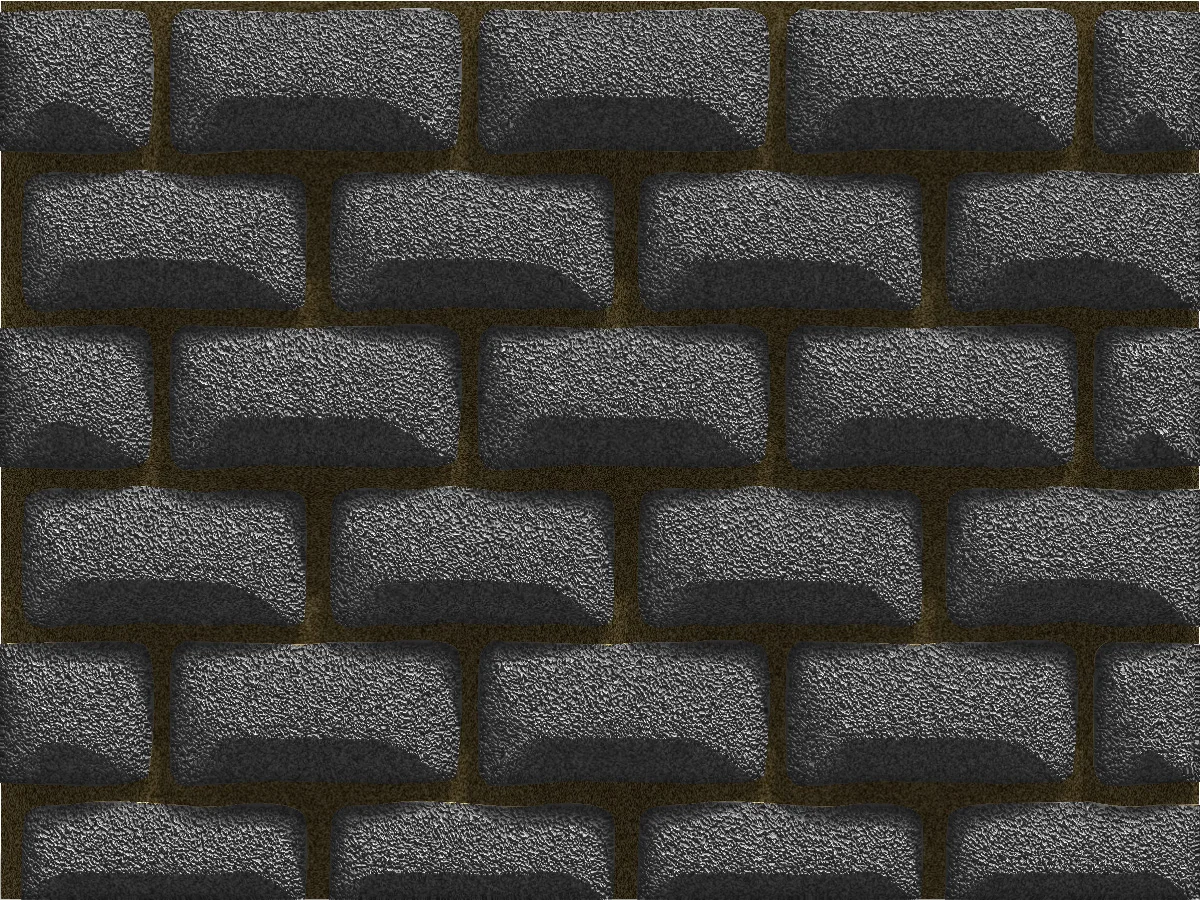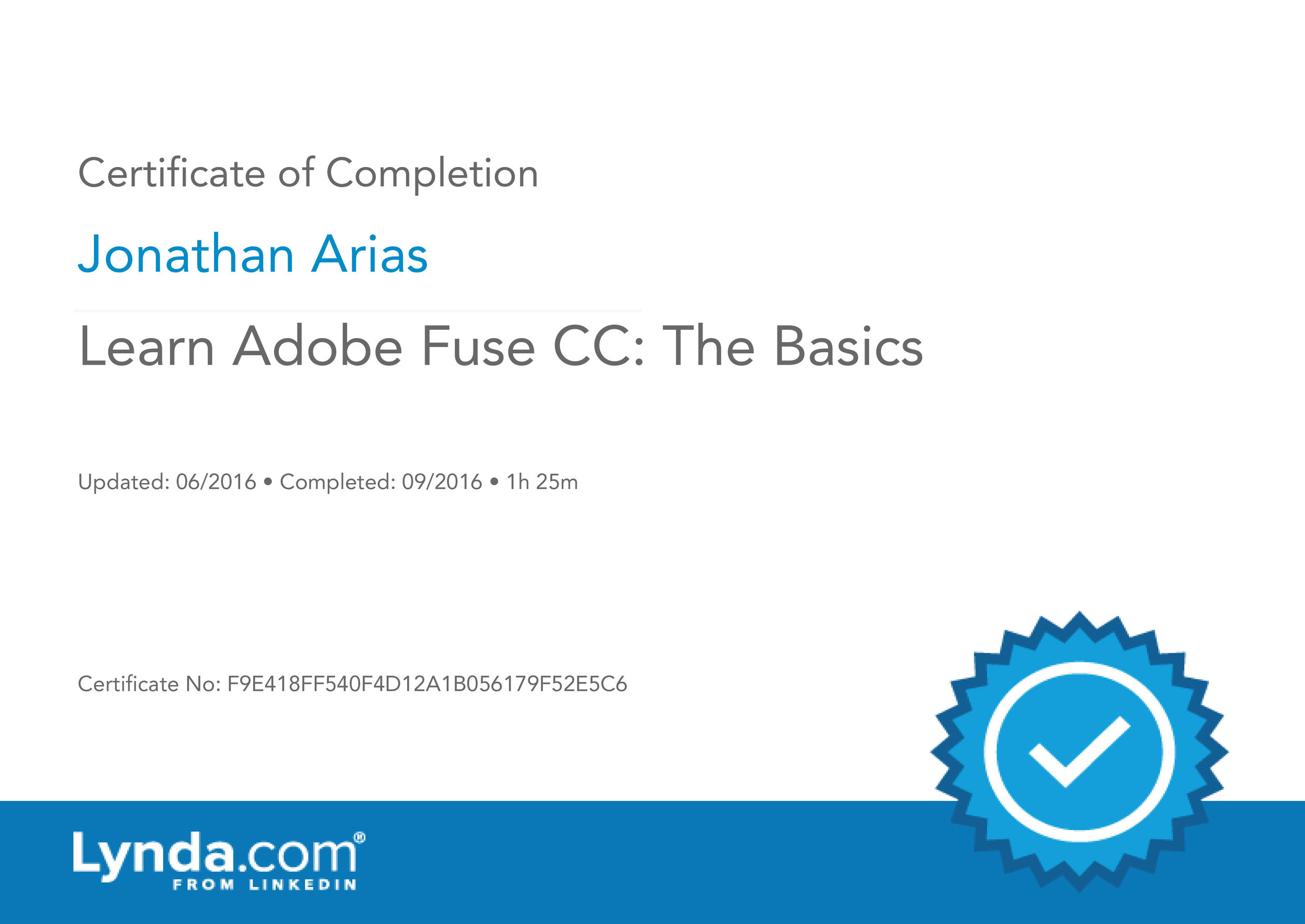Infographics: Planning and Wireframing
3D pencil
This 3D pencil was fun to put together. more practice with editing the textures within the 3d options dialog. I have been always intimidated by the 3d dialog in photoshop, a lot of options. But little by little i am learning how to use them.
Castle brick wall
This particular creation of a castle brick wall was difficult, there are a lot of effects and textures plus light editing. There is a second part to this where you ad a light that moves from one side to another and it exports into a video animation. I was not particularly happy with the look of the bricks. maybe they need some mud...
MRI illustration
Made this illustration a long time ago. It was never used. I think it would have looked nice as part of a cover design.
Wood type
Quick little type made of wood created in photoshop from scratch.
Adobe draw
Some more adobe draw illustrations. Working more with negative and positive space.
Design a Website with Adobe XD
Adobe draw
I managed to complete to more drawing in adobe draw this week. This time i am experimenting with keeping the layer count low and flatten as i go. It made is more challenging since you have to commit to what you do. I like how the spaceman drawing came out. I still need to clean up up a bit more.. not sure if i want to ad color to it. i kind of like how it looks.
Learn Adobe Fuse CC: The Basics
3d characters
I like when a project comes in that allows me to apply skills learning via training. This week i was ask to come up with a cover design that show two man, one young and thing, and the older more overweight version of the same man. Using adobe fuse i quickly developed the character below. It took about 45 minutes to an hour to watch the lynda.com training for Fuse while i followed along with my project. This is only the stage one of the project, If approved, i need to bring the characters into the maximo site to ad motion, capture a motion stage i like and bring that to photoshop to continue the work and start the design of the cover. I will continue to update this post to show my progress.
Young man:
Older, overweight man:
Made some changes to the characters weight and clothing. plus i added them to a space within photoshop and added poses. the perspective that man stands on needs work. he is not looking as he is standing on the hardwood floor. I did not adjust this since the way the graphic sits in the cover you do not see his feet.
Since the last post above, many things have changed. I was asked to use several images to create one composition. I was asked to take beach landscape with a pre-made 3d rendition of two characters plus add a new more ornamental mirror frame that would match the perspective of the one in the 3d rendition.
I began with two mockups with two different backgrounds
So to recap, these are the elements to use for the new composition:
Write here...
I took two different roads for this project, the first one was to use the puppet tool to manipulate the ornamental mirror to bend and match the black mirror in the pre-purchased 3d rendition.
I also had to add more beach to the composition, along with more shadows and rocks to the left hand side.
What i liked about this approach was that it helped create more of a "dream/ looking in to the past" mood for the composition. Working with the puppet tool is a very manual approach that did not deliver perfect curves for the mirror, if you look close you will see the mirror is "wavy" which i felt i was a happy accident that helps with the overall composition been that the overweight man is looking at what he used to look like in a vision.
Road two. With this choice i would just convert the mirror to a 3D object in photoshop. This option, in my opinion, allowed for far more detail and control over the ornamental mirror.
Overall this project took 3.5 hours to complete, option/road 1 is the one they selected. I liked the challenge and i am happy to have used both options to achieve the same visual composition with two different results.
Adobe draw
I purchased an apple pencil and ipad pro a couple of weeks ago. I was eager to use the pencil with adobe draw and adobe sketch to get back into illustrating without having to sit in front of a computer all day. I took some training on lynda.com to help me learn all of the capabilities of the program. Here are some drawing i have completed.
Displacement maps
This is a tool i have never used. Its called the displacement map option. It allows you to bend pixels so whatever you want to overlap over a texture or fabric will take on the characteristics of it. With the tool i made the shadow take on the curves of the sand.
The finished product:
Exploded page
This tutorial began with some typed that is rasterized, using the selection tool we warp each quadrant of the text.
Next we added a shape, filled it with black, clipped it to the text layer and applied a blurb.
And this is the finished product:
Sailboat scene
This fantasy composition is made of a couple of images and some adobe illustrator shapes which are pasted as paths into photoshop.
The finished product:
Spreading stars
This tutorial began with an image of a star system ( which i will create from start in a future tutorial) and a hand. Using some clean up techniques we edit out the hair for the hand, added the stars and placed the hands inside a magical doorway.
Creating the stars was my favorite part of this tutorial.
Bridge CC (2015) Essential Training
Publish Online with InDesign
Enhancing a landscape
This enhancement to the image involved adding a lake and reflexion to an image. The effects applied including blurbs, distorts, masking and some light adjustments layers. This transformation was only a 6 minutes worth of time spent so it can only improve with more time spent adjusting color values to match the photoshop created section to the original image.
Before:
After:
Editorial illustration
I was asked to create an illustration to go with the cover of an article in magazine. I was ask to create an abstract visual composition for an article about diabetes. I really like how the illustration sits on the page with the copy.