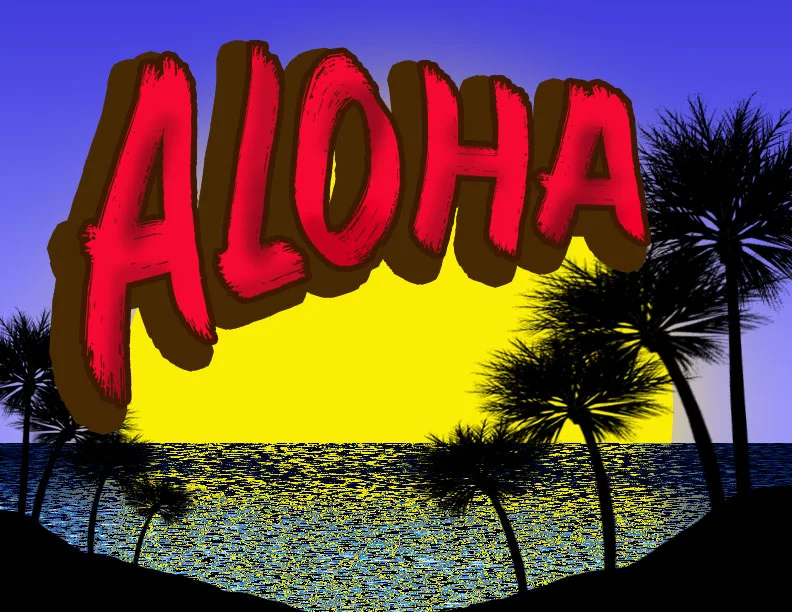These dog tags are made all in photoshop from scratch. The techniques used here include customizing the brush engine to create the beads and applied them as a stroke to a like path. The chain of beads is than mask (making sure the "layer mask hides effects" option is selected in the blending options).
Doodle style branding
This project was completed back in June, i was asked to come up with a branding design look for a new campaign. The design was to begin in a wall style booth which had augmented reality podiums, kiosk style video presentation. The photo gallery shows the stages of the design, 3d mockups created in illustrator using isometric style illustrations. This particular project had very heavy photoshop work for some of the ideas they asked to see. For example the work "SCIENCE" needed to look as if it was made of cells. This particular project has been rewarding because the doodle style branding design is something the UK team would like to use globally for future projects.
Snow fall animated gif
Here i began with an image of a snow covered scene.
I created a new document with a white fill. added some noise to the page via filter, and blurb the pixels plus did adjustments to level to keep only the white pixels.
I pasted this layer over the snow scene, duplicated it, made both layers have a blending mode of screen and than used the timeline window to adjust the location of each layer.
And here is the finished piece:
Filling an empty glass with liquid
In this exercise i filled an empty glass with water. I started with an image of two empty glasses, and and image with 4 different glasses filled with different liquids. Using the fluid that most closely matches the shape of the first glass i made a selection. copied it and pasted it on top of the image of the two empty glasses. It helps that there is a window behind both glasses in both images.
With the use of curves i adjusted the colors by removing yellow and pink out of the image of the liquid pasted on top of the glass image layer.
The finished image:
Using an alpha channel to create a 3D object
This tutorial began with a ring and a candle. Using basic bevel effects we make the ring look as if it 3d. however it is not possible to add two bevel effects to help with the light that would come from the candle.
Using the Alpha channels and the calculations option we take two channels (both where the right, however one of them had a blurb applied to it) and subtract one from the other. Because of the blurb applied to one the channels, the result is a soft channel we can use as selection and paint ( sampling color from the candle light) the light needed.
The finished product:
3D COIN
Very basic 3D graphic created all in photoshop. Using a flat picture of both sides of a coin and a small line pattern created in photoshop I created a 3d coin that can be rotated, and placed in any composition.
Starting files:
The 3d coin:
Branded wood
In this little photoshop excercise i took a piece of wood an da vector logo and combined them to created a branded wood panel.
The filter>distort>Displace filter really helps bring things together to help created the realistic look of it been burn into the wood, I created a map to use as the displacement based of the same wood photo with all saturation removed and levels adjustment to help bring out the texture.
This is the finished product after 3 minutes:
Hawaii travel card
Learn some new skills in this tutorial. Learned how to make a work path our of type to help modify and really come up with cool effects, also created really nice water reflections in this all made from scratch photoshop composition.
Potted plant
In this lesson, we start with a scene, this scene is a flat image that needs a potted plant placed behind some bars in a balcony
This is the image:
This is the pot we create from scratch in photoshop:
An this is the finished product after the use of masking, color burns and highlighting of color values:
Ancient sword
This has been by far the most complex all made from scratch composition. I took a bit to follow along and match things up. This tutorial used photos taken that mimic metal textures, path shapes with blending modes. did learn a new tool, the mixer brush. Did not even know it was there.. .. this tool allows you to sample a flatten pixel area that had effects applied to it. Using this tool is how i created the leather base for the blade.
This sword took about 2 hours to complete.
3D LEAD TYPE
This week in pixel playground i started the day with a nice "lead type" project. The type started as simple text with no dimension. Than, used the 3D tools gave the text dimension, and applied a 3D texture. Using some adjustment layers, plus burn brush i was able to further modify the lights, shadows and help bring up the scratches on the metal. Nice 10 minute exercise.
Bevel and Emboss techniques: metal sign
As i continue the "pixel playground" training in Lynda.com i have the opportunity to practice techniquest for creating graphics that look realistic all from scratch in photoshop. This week, a metal sign that can go on a truck for a make believe company called "MOVING GUYS"
About 5 minutes to create:
Fun layout
I created to spread layouts that i loved. The copy did not call for these graphics or design. And that was a problem. It was a lot of copy with nothing interesting to pull the eye. So i took it upon myself to come up with some nice visual to break up the content and transform a boring table into an interesting infographic.
Photoshop image editing
I was given a fum project this week. We purchased an image. The image needed to be sliced for animation. However, upon stating the breaking down of the image we realize we needed to reconstruct several parts.
This is the full image:
I was asked to recreate the back and front arms, remove the fingers in the circle with the neuron and separate the arrow.
rebuilding the front hand:
Rebuilding the back hand. This was the most difficult part of this project:
fingers removed from the circle:
Slice one:
The full image after the reconstruction:
This project was fun, took some masking, path building, burn tool and painting. Merging of layers and grouping helped created layer comps to export all of the individual components.
PHOTOSHOP letter cookies
Letters that look like cookies created from scratch on photoshop:
LIME TYPE
I really did not liked how this came out. It was to be the word LIME made of Limes.
Photoshop clams
I am getting back into training. I am doing the Bert Monroy "Pixel Playgroud" weekly photoshop projects. They are short 10 minute exercises that show you photoshop tricks for creating anything you want all from photoshop. I was very impressed with the commercial illustrations course from Bert and his ability to break down photoshop down to a simple program that requires exploring to learn what tools do, and understanding shapes, colors, and values.
Bert was kind to share a small fragment of a photoshop composition. In this section below, you see a group of clams.
Next Bert shared several clams created all in photoshop to show you how they can all come together to created a photo realistic composition. ( click on image to enlarge). Using only the 6 clams on top, Bert was able to created and entire composition position the clams in different places, at different perspectives while adding some extra shadows and lights to help created the realism.
Here are the clams i created, i will admit, they need some work. These are muddy clams. I did follow all of the steps as i followed along. I think these clams required a bit of experimenting with the tools for them to look the way Bert makes them.
Print Production Essentials: Choosing Paper
I has been a long time since i did any kind of print training. There were are a few details about working in print that i am starting to forget. This training on paper helped refresh the subject. Paper is not a forgiving media. Happy to work all digital now.
PS: I am not happy with the way the new Lynda.com certificates look.
The New Yorker style illustration
Balloon illustration
This illustration was created a long time ago. i have always loved the comic book style.