It was really fun to create some badge designs for an "ambassador" program. My favorite was the first one.



It was really fun to create some badge designs for an "ambassador" program. My favorite was the first one.



Created a big postcard measuring 11 by 6. I had never work at this scaled. It was fun to have so much room to bleed bright colors. Created a second version at 4 by 6 as well.
I have stayed busy creating lots of little web graphics for email newsletter or social media use. It has been ver rewarding to work on something outside the medical subject matter. Social media and email newsletter graphics need to stay clean, simple and inviting to the eye.

I have done a lot of photoshop training. I however have never had such a detail training in a subject i did not know could be so detailed. In 5 years doing graphic design i have never really understood the complexity of the curves adjustments in photoshop. Now i do.

Some down time at work allowed for some fun work with adobe illustrator. Lots of different effects with a limited pallet. Some glow on the copy helped create a focal point that help the eye travel on the page. Just a quick an hour design concept.
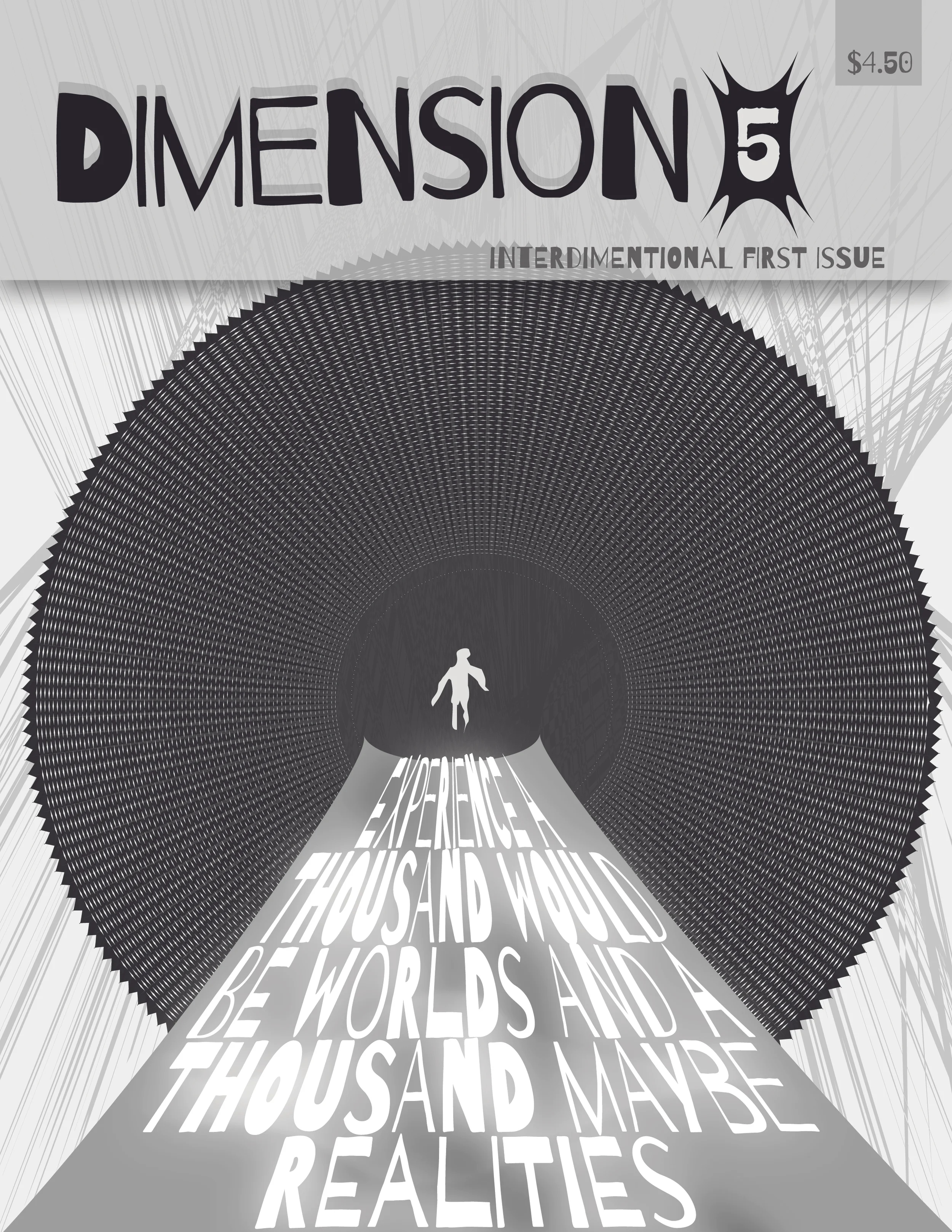
This is a work in progress. I have been working on these sneakers on an off for two weeks. Only about 1.5 hours worth of work at this point

Worked on this marketing piece today. I loved how it came out. Clean, modern and everything fitted just right.

I upgraded my phone. I know can use the new adobe capture with this phone. This app allows you to use your camera to take photos and either sample a swatch color collection from the photo, created a custom brush from the photo ( this brush can be used in illustrator or photoshop) or quickly convert a photo in to a vector drawing.
I used the app when it first came out for Ipad, it did not work so well when first released. The app quickly stop working after its first update on my older Ipad (2nd generation) and it is not till now that i have the opportunity to play with it again.
I took a photo two days ago while we waited for our takeout. I think the app does a great job at capturing so much information so quickly. As you can see from the photo there was very low light at the time, it was about 6:30pm and cloudy. Good app, i am looking forward to using it some more.
I opened the vector graphic on illustrator and i quickly colored the illustration , added a photoshop effect from illustrator and added some type (4-8 minutes). I think this will really speed up work, i need to experiment with it further.




A quick 20 minutes tutorial that shows how to turn make it look like its made of glass.

This section involved drawing in perspective. Wish i would have created this box using the illustrator perspective tool. There was way too much going back and forth with manually adjusting the perspective lines for every component of the drawing. This section took a bit more of drawing and stacking things, I had to work a bit more with the files provided instead of building all myself like i did on previous parts. I am not sure i liked this box, it needs some graphics on it so you can tell what the box is for. Can you guess? its suppose to be a box for eye shadow.

This section of the training had a nice challenge for building mockups for products. In this case, a cosmetics bottle. This section reminded me of oil painting and what my professor used to teach us, its all about shape, color and value. The end product required some alpha channels and masking to get the drop shadow just right, but aside form that. it was all color values, clipping, burning and path selections. I am happy with how this one turned out.
In this section we will put together all of the little parts that make up a cooling system. We began with the grills for the fans. They were drawn in illustrator, pasted into photoshop as paths, and that is when various effects and perspective help bring this first component together. The bolts have to capture the same perspective as the grill, plus they need to be adjusted for each instance they are used in the final composition. The buttons could use a little more work, i was not happy with how they came out. I think that instead of the blur effects used in the video, i would use gradients.
In this section of the course i worked with organic elements, such as plants. I created custom brush of a leaf drawn as a path on photoshop, some custom setting were applied to the brush to scatter and apply dual tone leafs per stroke. The bush was than added to the previously created floor, some masking and shadows plus distort effect where applied next. Last thing was some burn and light paining to bring highlights to a couple of leafs.