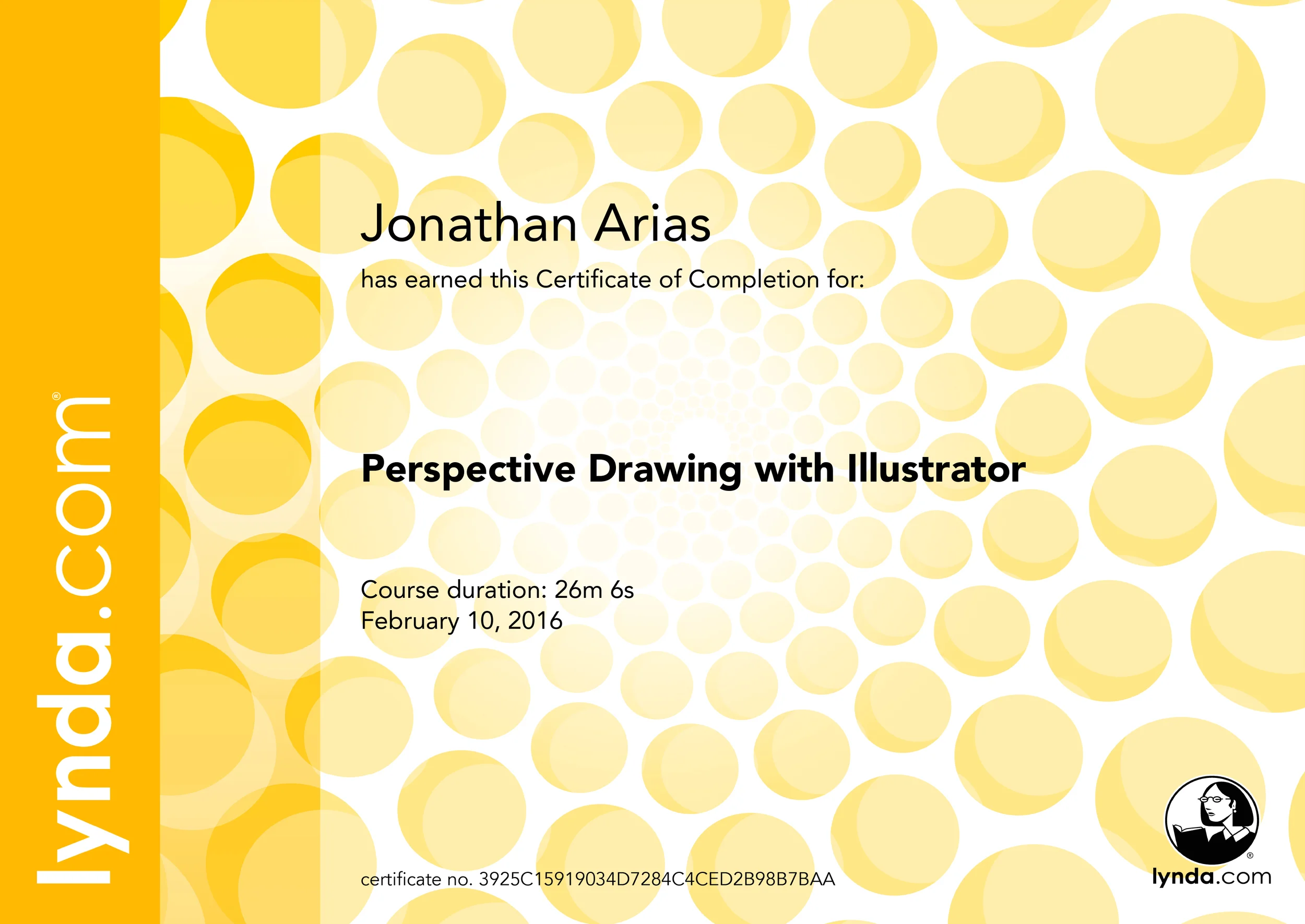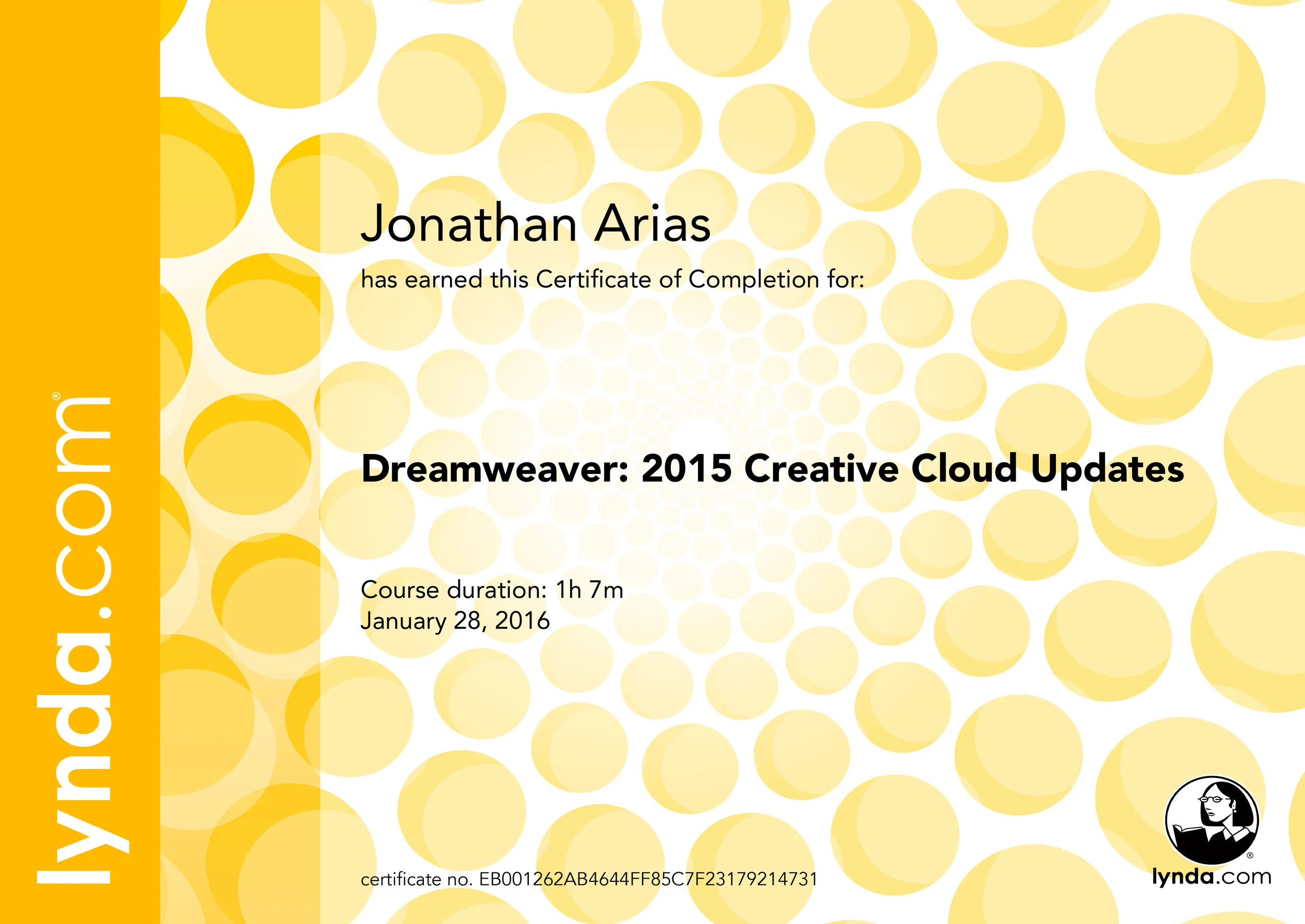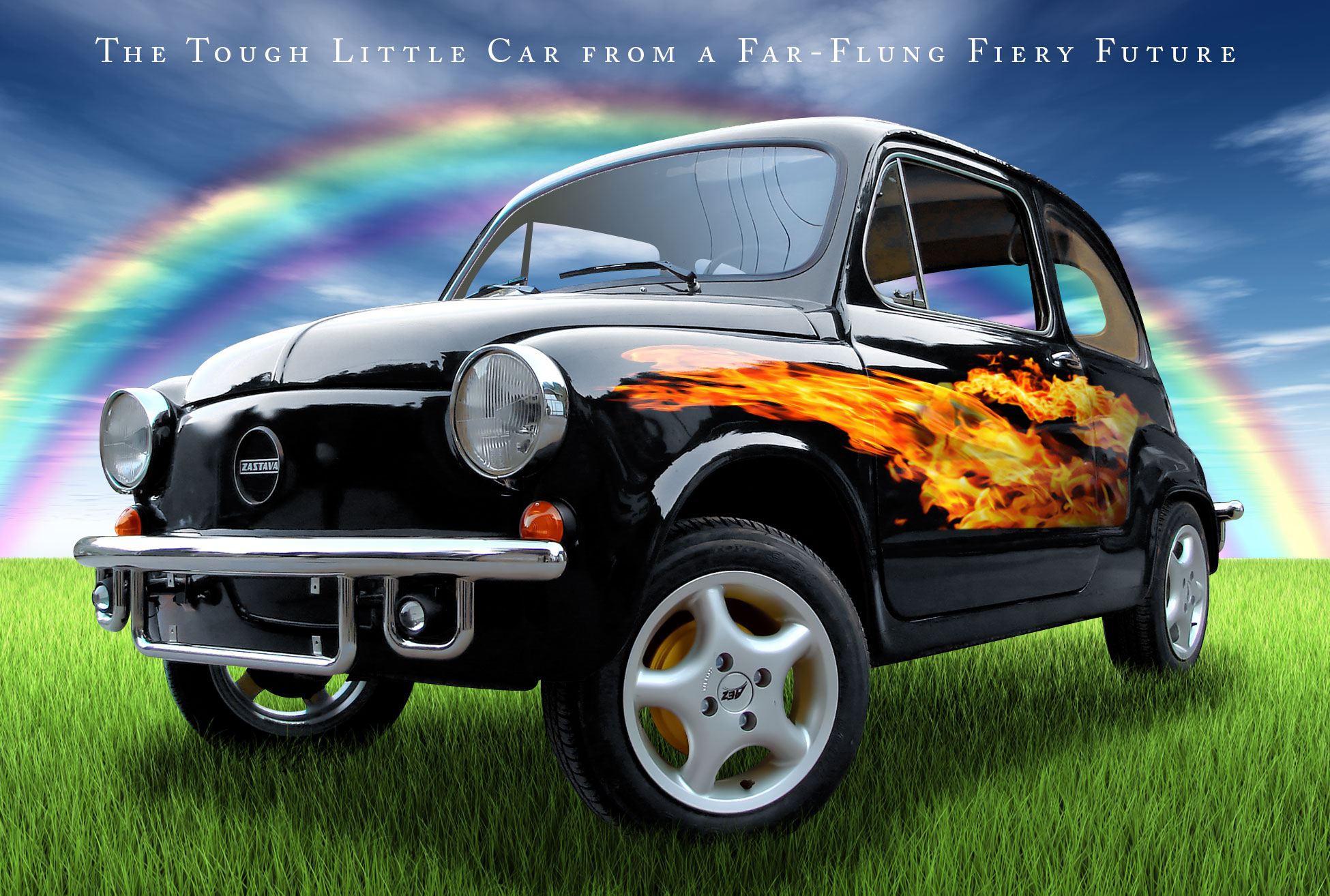In this section of the training, i learned to created a wood floor from scratch on photoshop, we added dimension to the floor using the 3d tool in photoshop and i added a table that included a nice reflexion. Love the way it turned out.
Creating Commercial Illustrations PART 1
I have began some new training with Bert Monroy, this course will be 3 hrs and cover creating commercial illustrations. We will create all of the components for one master illustration filled with colors, gradients, blending effects and everything in the kitchen sink we can find. :)
Bert Starts with a vector line drawing done in illustrator which we paste as paths into photoshop. From there we start coloring and adding effects. This first illustration was of a lamp. Some of his techniques are a little rough. He does not work with adjustment layers, which is a bit difficult to understand. This below is a quick show of the first project completed, with a screenshot of the layer stack.
Photo Restoration Techniques: Damaged Black and- White Images
There were several techniques in this tutorial that i did not agreed with. The instructor does not work with adjustment layers or smart objects for his editing and filtering. Plus he flatten the image at one point in the middle of working on it. This below is a quick hour restoration session of the image from the lesson When it comes to image restoration its all about how much time you are willing to put into it.
Before:
After one hour of work:
HTML Essential Training
Adobe Edge Code and Brackets: First Look
I used textwrangler for a long time for working with code. I was really happy to see adobe had introduced edge code to its collection. This editor did not last long and Brackets became its replacement. I used Brackets back when it was Bet, but now the program has had time to mature it has become a really powerful tool for editing code. I am doing some HTML5 coding training and i had to stop that training to do this one since i had not used Brackets in a while and there was a lot of new features i was not familiar with. Happy to see that it stayed open source, and the extension collection is robust.
CES logo design
A family member is launching a business. They asked me to come up with some logo designs for their company. Logo design is always so challenging. You have to created a personality for a brand using a mark, type and color, and try to keep it simple while meeting the clients requests. These are the designs i created.
Drawing Vector Graphics: Linear Line Illustration
Isometric illustration
My first isometric illustration.
Drawing Vector Graphics: Isometric Illustration
MailChimp Fundamentals (2014)
.PSD wireframe Articulate Storyline player
I get asked by a clients to create design mockups for e-modules. Clients often want to see screenshots of what the module would look like with their branding colors, fonts, or maybe mockup things before going into development state in storyline. I often also get asked to come up with a branding look for the articulate player too.
I searched the web for a photoshop wireframe of the articulate player that i could modify as much as i wanted. I never found one. So i went ahead and made one. I broken into layers, label and organized the layers into groups to make it a working file i can use for future jobs.
After i made it, i though that i might not be the only person who could use something like this to create designs before having to spend the time going back and forth in the options section of the player in Storyline 2. Or even mockup several pages of the module in the player wireframe so everybody involved in the project can see things and give input before moving into development.
This wireframe is great for presentations, pitches or mocking up things to make sure everybody is on the same page about how the project will look and function.
Here is a screenshot of what the file looks like when opened in Photoshop CC:
Perspective Drawing with Illustrator
Dreamweaver CC Essential Training
Dreamweaver: 2015 Creative Cloud Updates
Creating a First Website in Dreamweaver CC 2015
It has been some time since i worked with Dreamweaver. It is important to at least see the new features Dreamweaver CC 2015 released has.
The interface has changed from CS.5.5 when i last completed adobe certified training, so i am brushing up on dreamweaver's new interface. The new interface makes it super easy to created and edit webpages. This two hour training by Paul Trani shows viewers how fast you can build a site, the talks a bit fast which made it difficult to follow along with the exercise files, however, it is a good training program if you just want to sit back, listen and follow along.
Photoshop CC 2015 One-on-One: Advanced
Superhero shield
The shield starts with just vector shapes drawn in photoshop, it moves to fx options for bevel, shadows and overlay colors. A texture and some filters later and it becomes a very nice photo realistic graphic.
Nested smart objects with editable type layers
In this section of the training we went over creating nested smart objects with editable type layers and the use of editable filters and blending options to create a really cool looking type. All of the layer stacks are shown below, including the final product.
Smart objects
This section is by far the fastest i have ever hear Deke speak. His directions come fast and with lots of keyboard shortcuts. The end product was worth the work.
Images used:
The end product:
Scale, Rotate, Skew, and Warp
Tons of cool blendings, warps and transformations of images to create cool compositions.
Images used:
The end result: