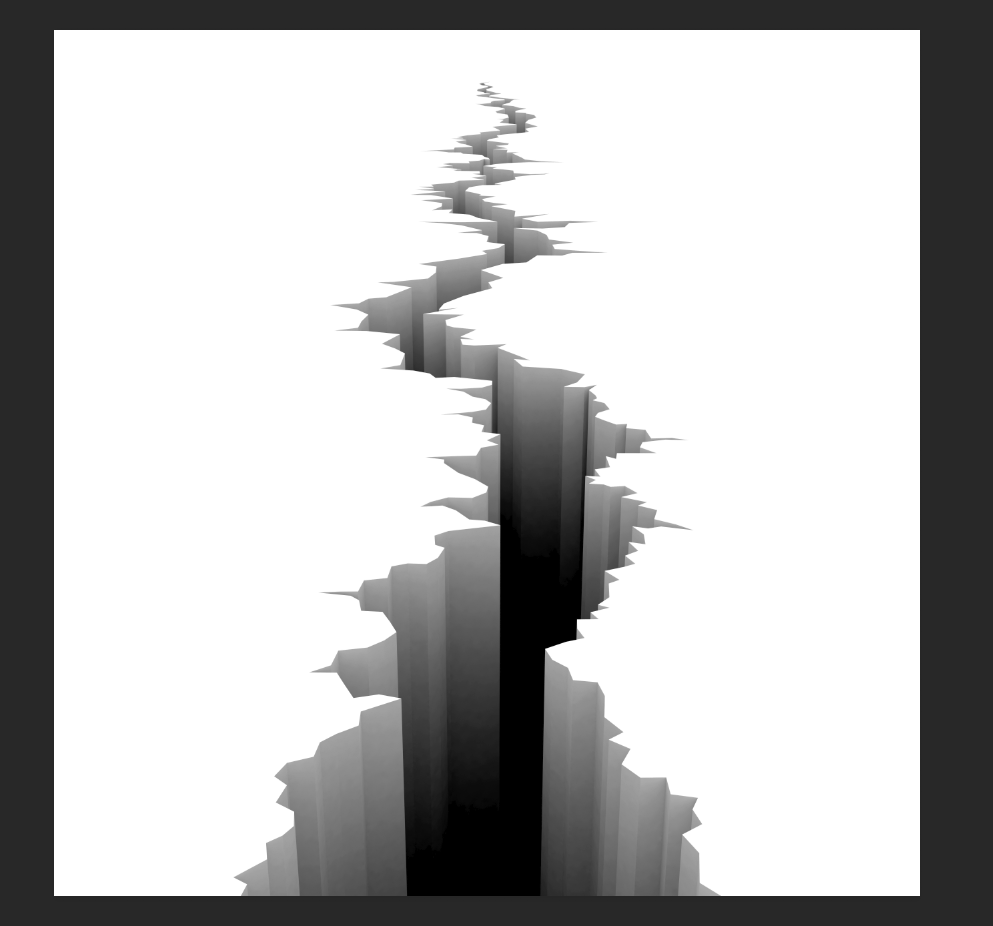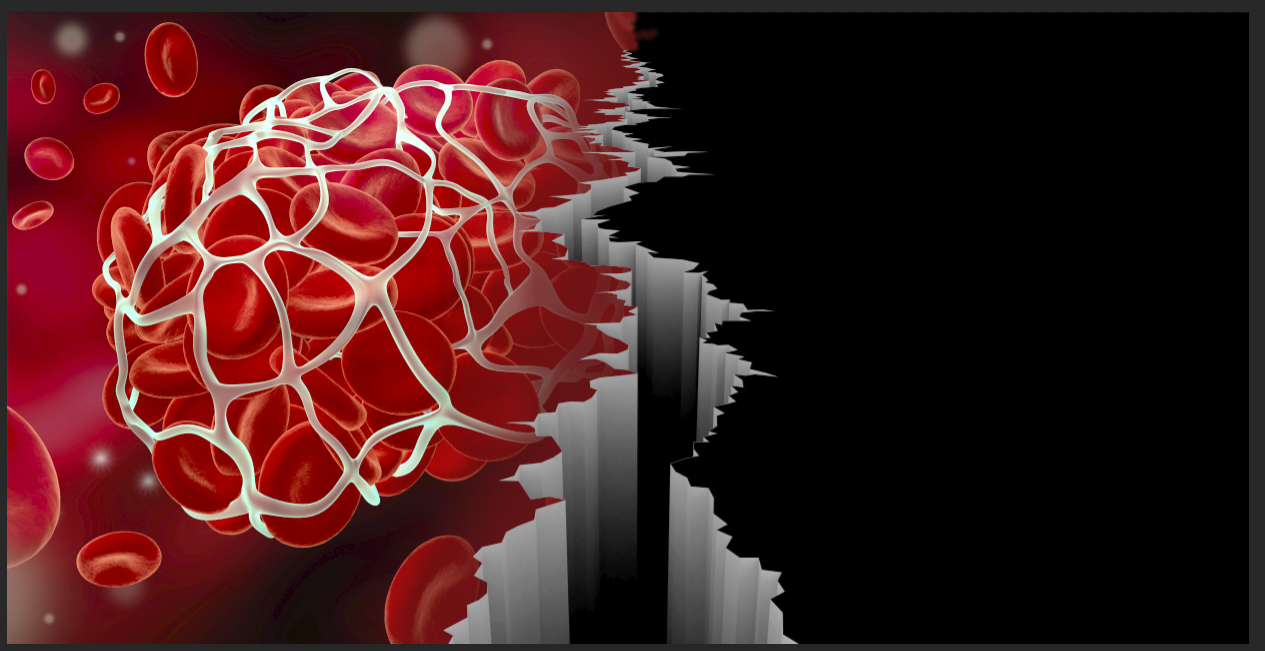It has been a while since i made a poster. Been busy with volunteering for Adobe in the forums and life. However, i few weeks ago i made a magazine cover that several steps and features worth sharing. So here we go.
Fist i started is a stock image from adobe stock:
Next, from adobe photoshop; using the pen tool, i created a path for each side of the ground:
Via a clipping mask from the saved path i placed a image inside the mask:
Using adjustment layers i adjusted level, contrast and added vibrance
Using purchased isometric people from adobe stock i adjusted colors and placed into photoshop as smart objects
Next i placed the art into adobe indesign, added my copy, blurbs and flag:
Sounds like an easy cover right? the most time consuming part is using the pen tool and the zoom in to make those edges match the crack on the ground. This was fun to create.