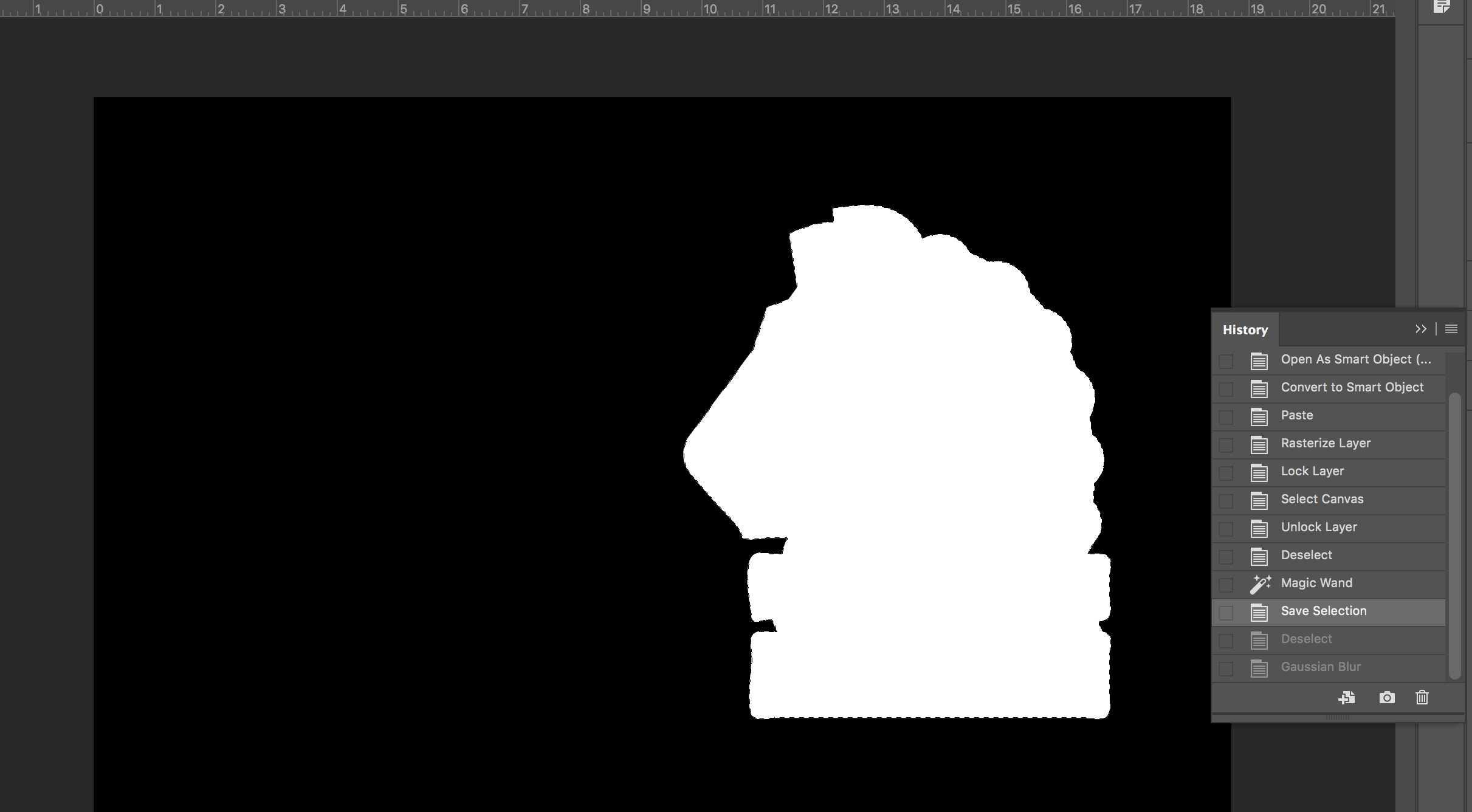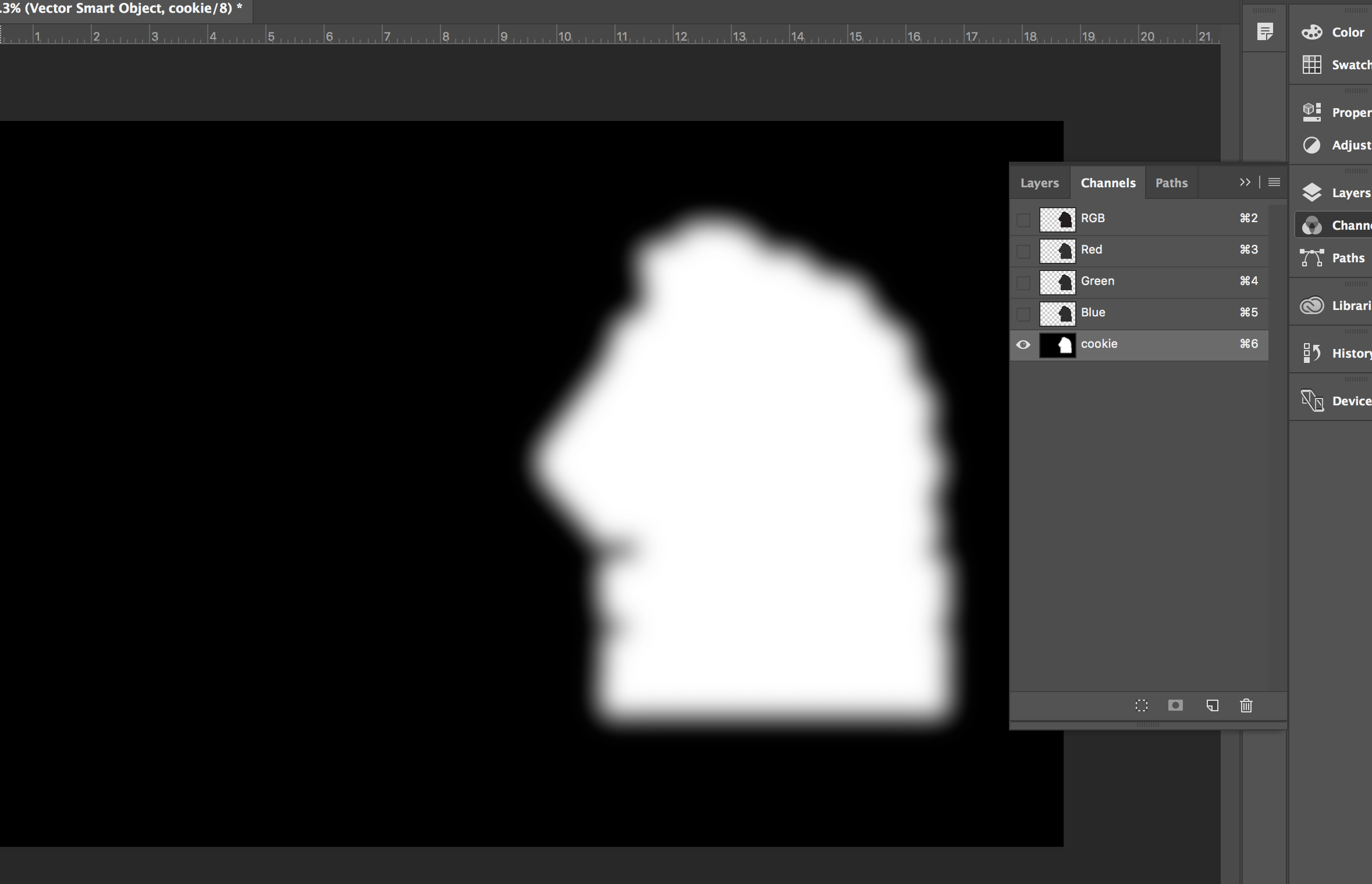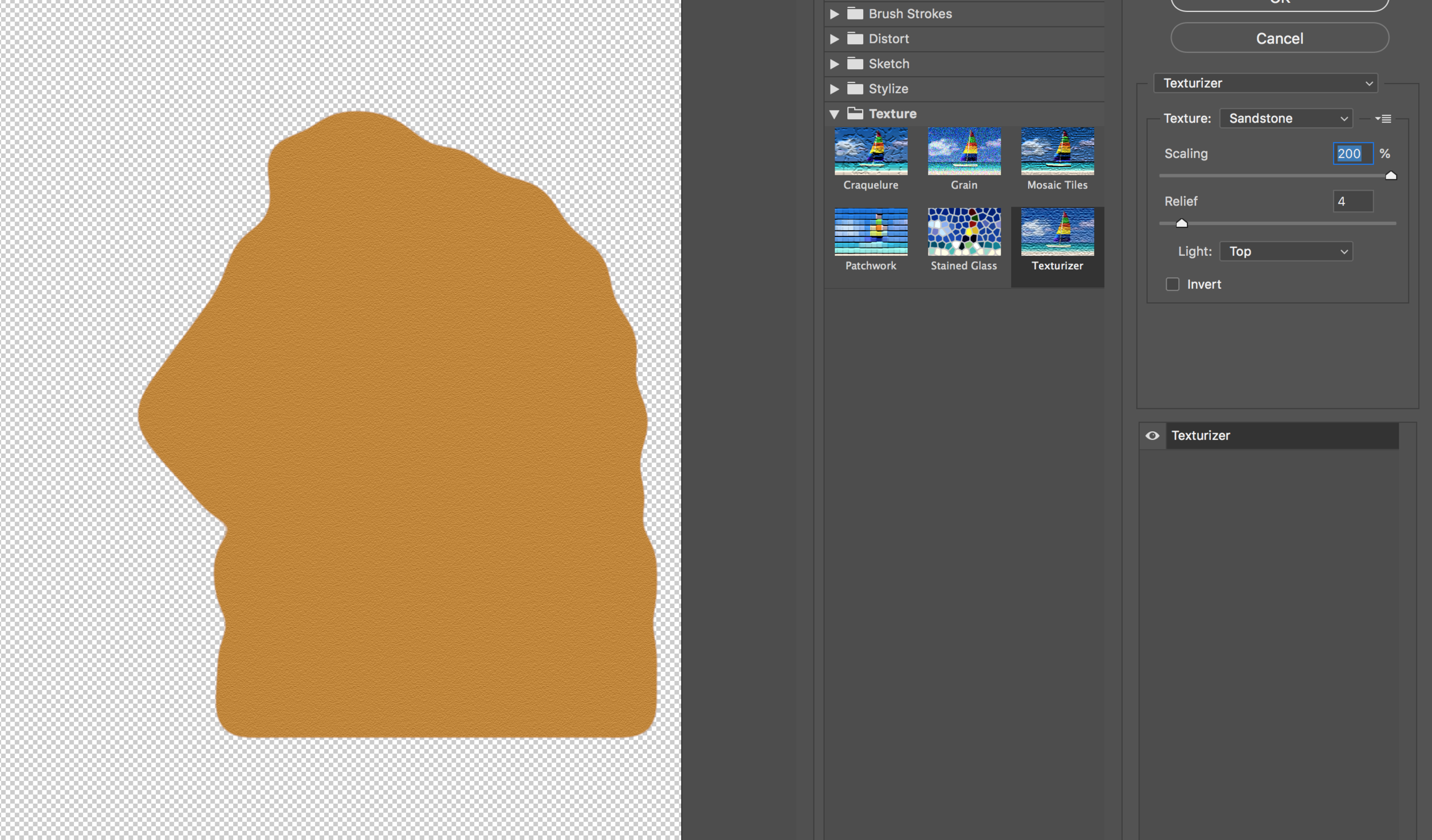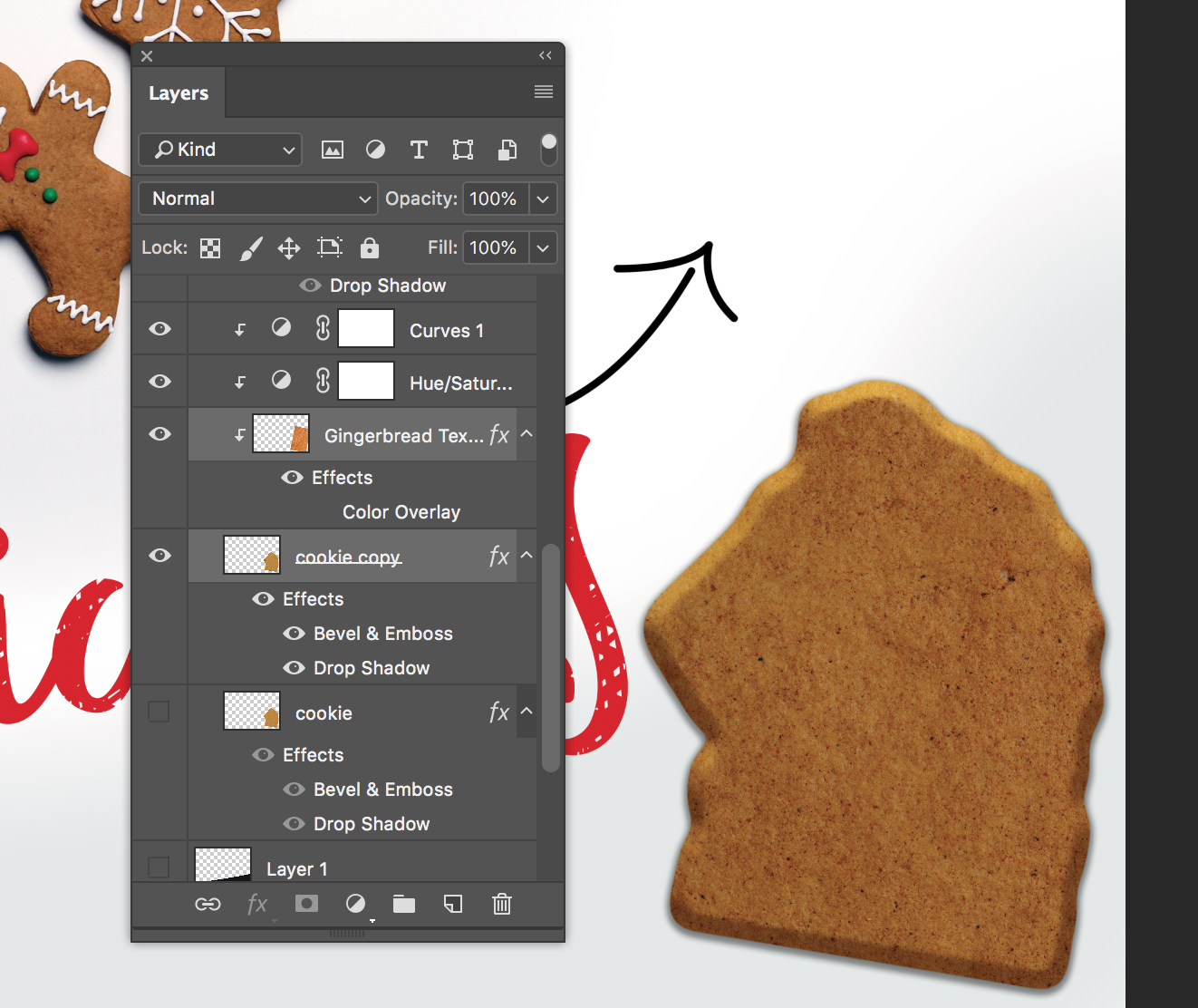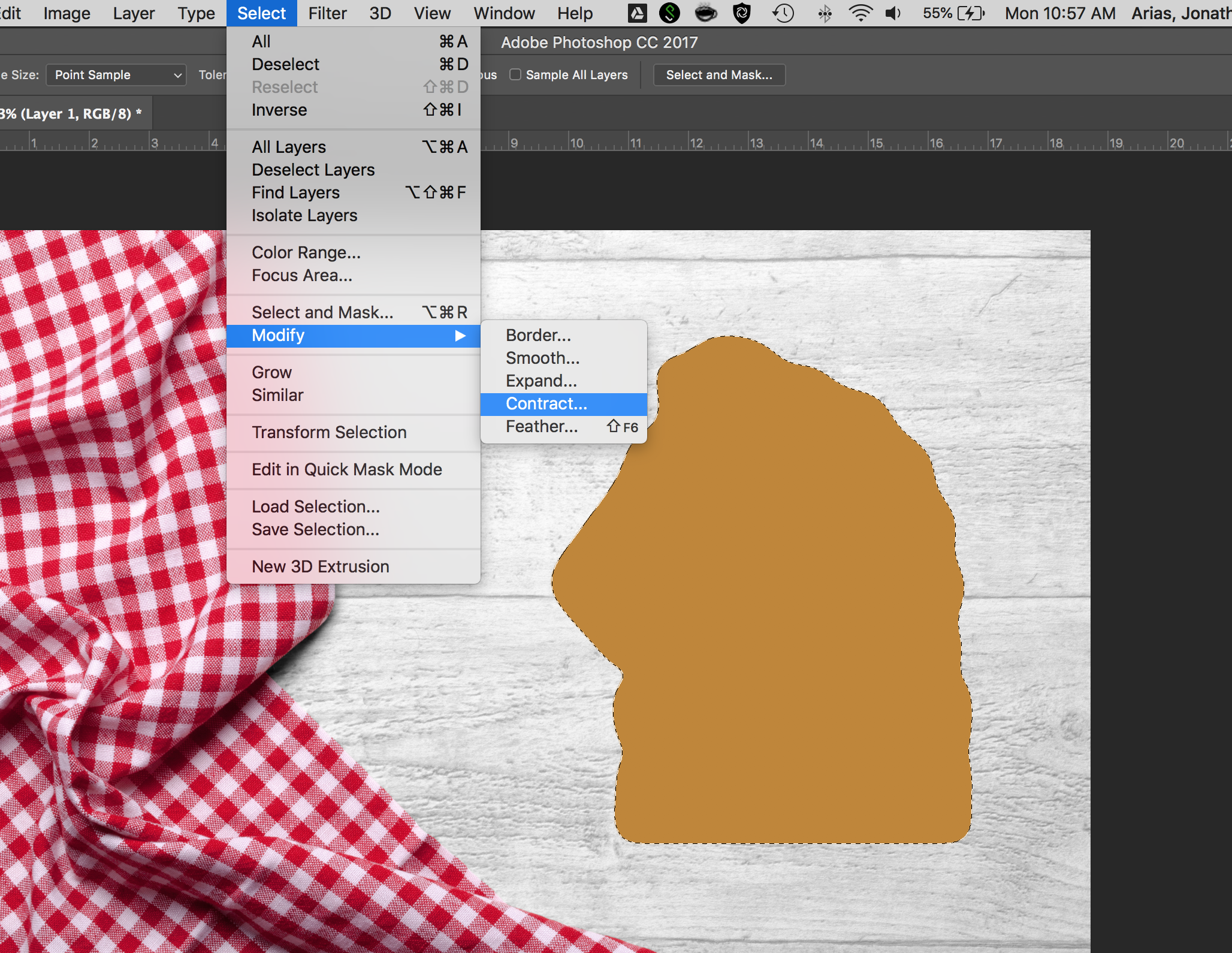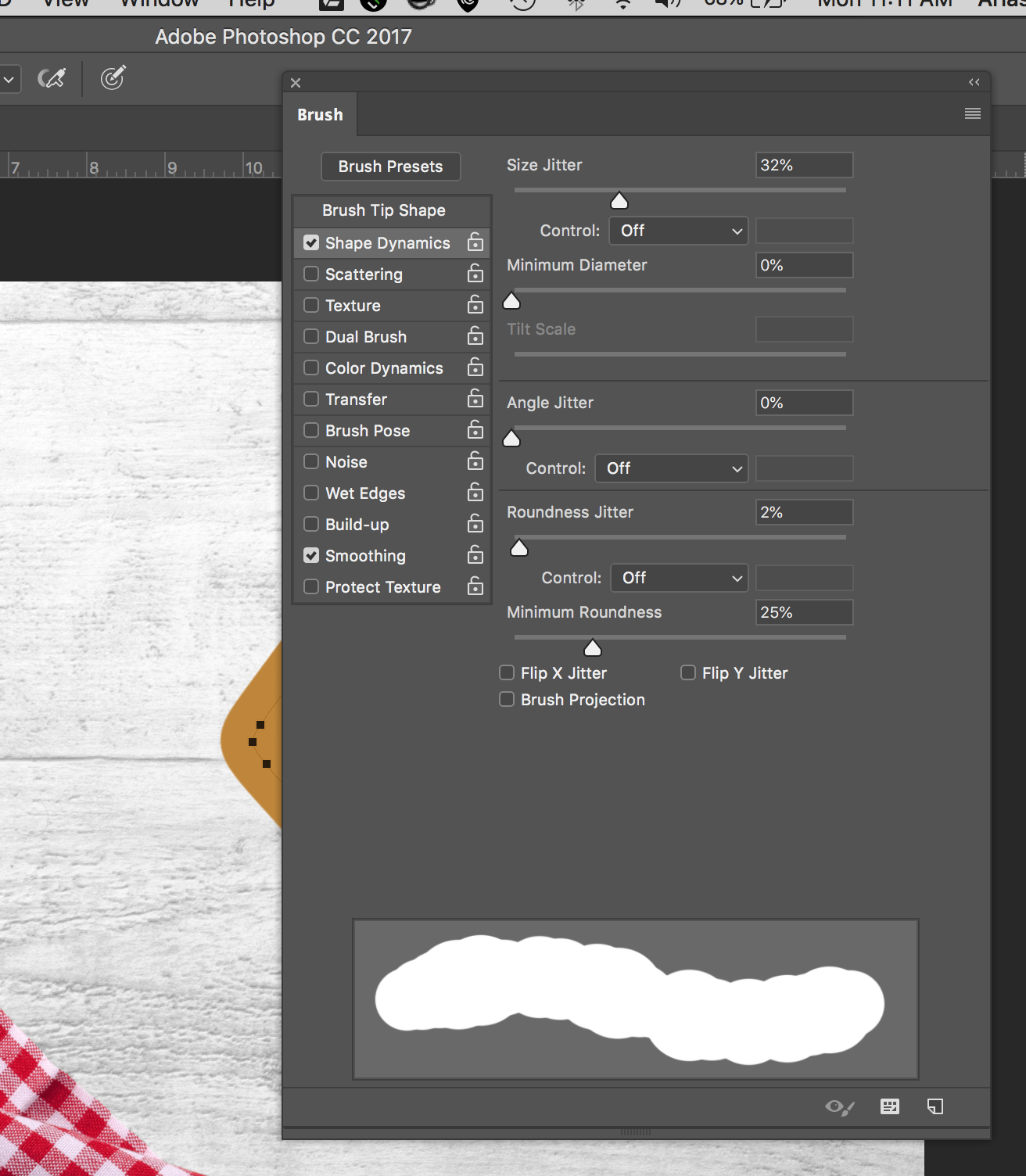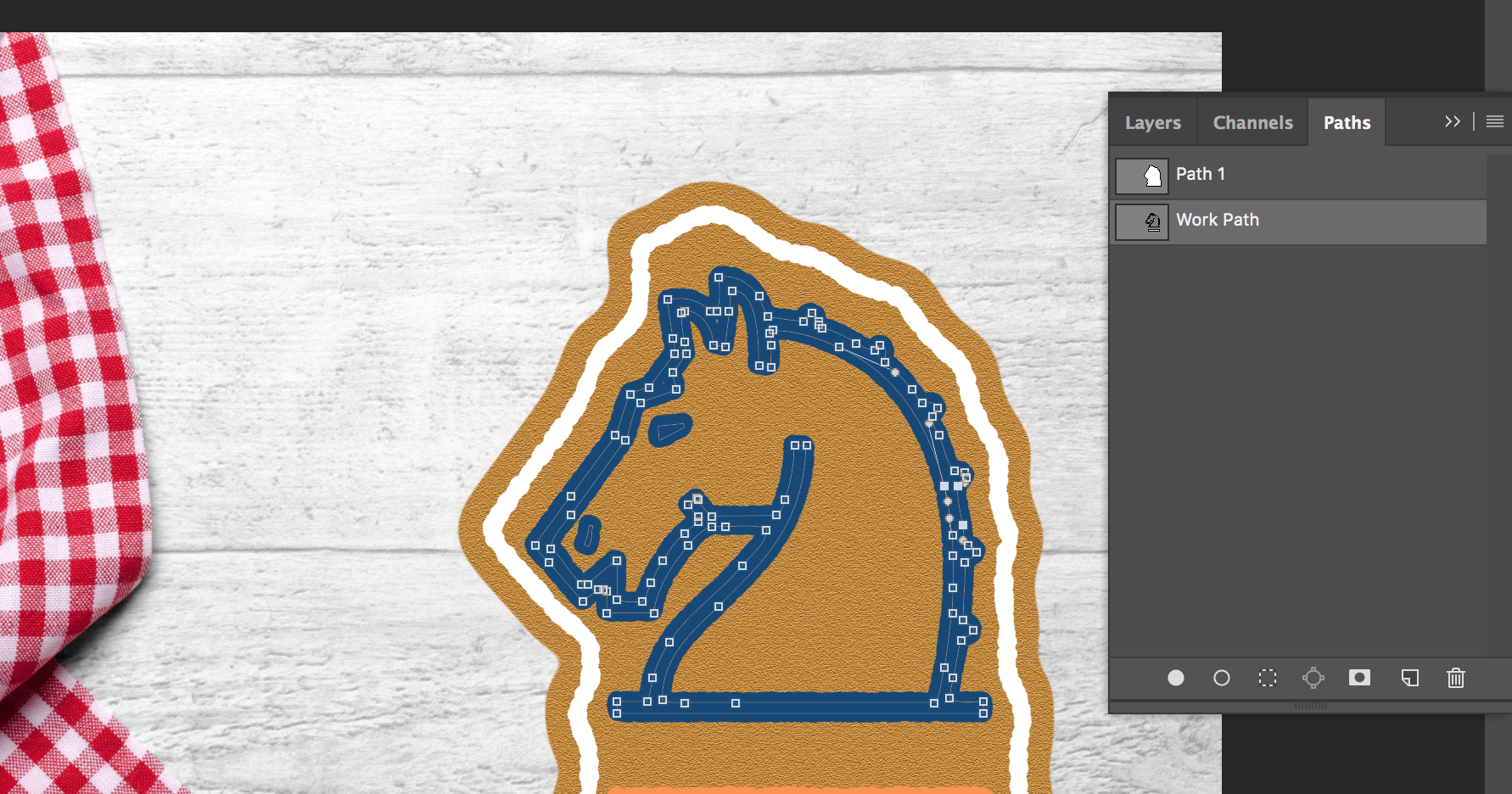This year i was asked again to come up with the design for our holiday ecard.
My design goal was to make a ginger bread cookie with our logo.
So here we go:
The work begins by taking the logo and make it a solid shape that will be the cookie:
Next, that shape is paste into photoshop as a path, filled, saved as a selection and given a blurb from the channels panel:
Now we can give the shape a fill, or we clip an image of a ginger cookie texture, (you can make the texture via filter>>textures>>sandstone), since i wanted ultra-realism i went with the photo.
Time for the icing. Loading the selection of the cooking, i go to modify>>contract to bring in the selection. i started with 80 pixels but ended up with 110. With that selection, i can convert to a path and select a brush with the color and adjustment to brush dynamics to make it look uneven. Than fill stroke from the path panel, that gives me the white icing. next i bring in the logo from illustrator as path, repeat process but with blue and orange colors
now adjust your bevel and drop shadows for for the icing and done.
I was asked if i could edit the stock image purchase to remove one cookie add a different one, re-arrange things a little and make the ginger bread man dance. Here is the finished product: